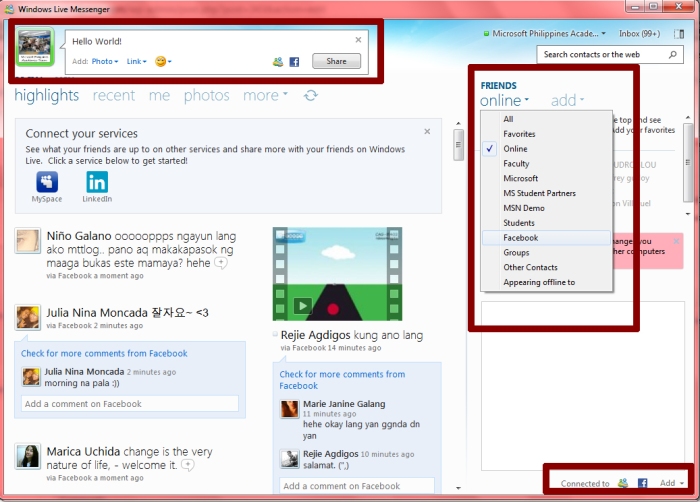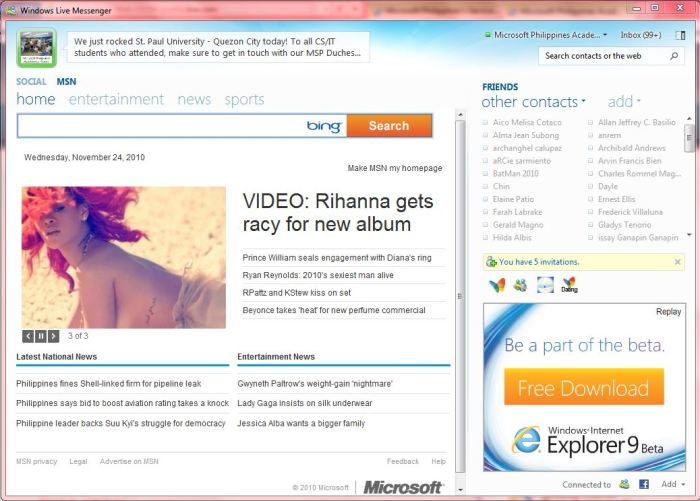Constantly checking updates from your friends and contacts? Here’s an awesome way to talk and get in touch with your friends, family and the rest of the world through Windows Live Messenger 2011! 🙂
Windows Live Messenger 2011 is part of the Windows Live Essentials 2011 suite. With Live Messenger, you can chat with your friends while sharing photos and files, watch videos or even play an online game together!
Share a video and watch it together while you chat
Chat via video or voice call
[Unfortunately, my machine does not have a webcam :(]
Share files and documents
Share photos with friends from your computer or through your online album.
What’s really cool about this new version is that you can connect your social network accounts in your messenger. By synching your messenger, you can now chat and view your friends’ status updates, recently added photos and their other online activities in one window. 🙂
Integrate social networks like Facebook via your Live Messenger, read updates, set your status message and chat with your Facebook friends. 🙂 [Note: Try hovering your mouse pointer over a photo (should be from an album) and see what happens! ;)]
Keep yourself informed of the latest news locally or around the globe by browsing MSN.
Access your files in your SkyDrive without opening your browser. Check out the other online services too!
It’s not just Live, MSN and Facebook, there are other cool online services that you can connect with your messenger.
Live Messenger not only helps you multi-task (and reduce your digital footprint too), but it also keeps you connected with your contacts wherever, and whenever through your mobile phone! Check out who’s online, chat with your friends, update your status message (both in Live and your social network ;)) and view the social updates without the hassle of bringing your machine with you.
Why not try it for yourself? Experience Windows Live Messenger 2011, download it here and tell us what you think. 🙂